Computer Storage Devices
Usage of Storage Devices
For example, even a task like browsing the Internet requires information to be stored on your computer.
Types of Storage Devices
A computer system usually contains several kinds of storage, each with an individual purpose.
There are four types of storage in a computer.
- Primary Storage
- Secondary Storage
- Tertiary Storage
- Offline Storage
Given below are details about the four types of computer storage.
Primary Storage
Primary memory is also called the main memory of the computer.
Main memory can be directly accessed by the central processing unit via a memory bus. It is the place where instructions for the computer’s operations are stored. The CPU can access these instructions stored and executes them as required. They have the fastest data access speed.
There are three types of primary memory.
- RAM (Random Access Memory)
- ROM (Read Only Memory)
- Cache Memory
Random Access Memory
Random Access Memory or RAM temporarily stores data when you are performing a certain task on the computer. Being volatile, any data stored in RAM will be lost when power is removed.
It also allows you to jump from one task to another without losing your progress. RAM makes it possible for a computer to access data in a random order, and thus reads and writes much faster than a computer’s secondary storage.
In essence, the larger the RAM of your computer, the smoother and quicker it is for you to multitask.
There are two types of RAMs.
- DRAM (Dynamic Random Access Memory)
- SRAM (Static Random Access Memory)
DRAM | SRAM |
Made up of small capacitors | Made up of transistors |
Needs to be refreshed frequently or they will lose their content | Does not need to be refreshed as often as DRAM and can hold its contents longer. |
Slower compared to SRAM | Faster |
Less expensive | More expensive |
Less power consumption | More power consumption |
The most common type of RAM in use | Commonly used in cache memory |
Read-Only Memory
As the name suggests, this type of memory can only be read from the computer but can’t write any data to it. ROM memory cannot be easily or quickly overwritten or modified.
It is non-volatile memory and therefore does not lose its data when the power is off.
ROM is usually used to store data that helps to power up a computer system and to perform an initial hardware test and setup (e.g., BIOS). After the computer powers up, it starts using other types of storage like hard disk and RAM.
It is non-volatile memory and therefore does not lose its data when the power is off.
ROM is usually used to store data that helps to power up a computer system and to perform an initial hardware test and setup (e.g., BIOS). After the computer powers up, it starts using other types of storage like hard disk and RAM.
Cache memory is also called CPU memory. It is a high-speed memory that holds the most frequently used data and instructions that have been loaded by the CPU. This memory is located directly on the CPU or between the CPU and RAM, making it faster than normal RAM. This acts as the mediator between the CPU and the RAM.
CPU checks the cache memory first to see whether the required data is available for processing. If the required data is not available, then the data is fetched to the cache from the RAM for processing.
A CPU cache is divided into three main levels: Level-1 (L1), Level-2 (L2), and Level-3 (L3) cache. Most computers today come withL3 cache and L2 cache, while older computers included only L1 cache.
Though cache memory is smaller in capacity than other memory, the amount of cache memory has a huge impact on the computer’s speed.
Secondary Storage
Every computer also has another storage drive that is used for storing information on a long-term basis. This is secondary storage.
Secondary memory is a non-volatile memory.
It is not directly accessible by the CPU. The computer usually uses its input/output channels to access secondary storage and transfers the desired data using an intermediate area in primary storage.
Secondary storage devices are often removable, so you can replace or upgrade your computer’s storage, or move your storage drive to a different computer.
Hard disk drives (HDDs) are examples of secondary storage devices.
Hard Disk Drive
The hard disk drive is the main and usually the largest data storage device in a computer. It can store anywhere from 160GB to 2TB. The maximum capacity will increase with technological development.
Hard disk speed is the speed at which the content can be read and written on a hard disk. Usually, the hard disk unit comes with a set rotation speed varying from 4500 to 7200rpm.
The hard drive uses magnetic storage to record and retrieve digital information. The magnetic disk's medium contains iron particles. A disk drive use read/write heads containing electromagnets to create magnetic charges (either positive or negative) on the medium. That way binary 1 or 0 is represented.
Hard disks can be connected to the computer internally or externally. So, there are internal hard disks as well as external hard disks. Following is a tabular representation of differences between internal and external HDDs.
| Internal Hard Disk | External Hard Disk |
Portability | No (built-in to the computer) | Yes |
Price | Less expensive | More expensive |
Speed | Fast | Slow |
Size | Big | Small |
Installation | Installation process is rather complicated | Installation process is simpler |
Tertiary Storage
Tertiary storage devices are devices involving a robotic mechanism that will mount and dismount removable mass storage media into a storage device as per the system's need.
It is a comprehensive computer storage system that is usually very slow, so it is usually used to record data that is not accessed frequently.
Tertiary storage is primarily useful for extraordinarily large data stores, accessed without human intervention.
These storage devices are composed of fixed storage drives and removable media units.
Following are some examples of tertiary storage devices.
· Magnetic Tape
· Optical Disc
Magnetic Tape
This technology essentially consisted of a thin, magnetically coated piece of plastic wrapped around wheels on which data can be encoded.
Magnetic tapes were often used for digital data storage because of their low cost and ability to store large amounts of data. Its relative slowness and unreliability compared to other data storage solutions have resulted in it now being largely abandoned as a storage medium.
Optical Disc
An optical disc is any storage media that holds content in digital format and is read and written using light and laser assembly. Their advantages are not more costly, lightweight, and easy transportation. They are non-volatile.
Binary data is stored as changes to the texture of the disc’s surface, sometimes thought of as microscopic pits and bumps. These ‘bumps’ are located on a continuous spiral track, starting at the center of the disc. When the disc is rotating at a constant speed, a laser is pointed at the spiral track of bumps.
The laser will reflect/bounce off the disc surface in different directions depending upon whether a 1 or 0 has been read.
The most common types of optical media are,
- Compact Disc (CD)
- Digital Versatile Disc (DVD)
- Blu-ray Disc (BD)
| CD | DVD | BD | ||
Capacity | 650-900MB | 4.7-9.4GB | 25-128GB | ||
Wavelength | 780nm | 650nm | 405nm | ||
Read/Write speed | 1200KB/s | 10.5MB/s | 36MB/s | ||
Examples | CD-ROM (Compact Disc - Read-Only Memory): Used only to read data and information. CD-R (Compact Disk – Write once): Can be used to write data and information once until the capacity is filled. CD-RW (Compact Disc – Re-Writable): Data that is written on the disk can be erased and re-written. | DVD-ROM (Digital Versatile Disk – Read Only Memory): Used only to read data and information. DVD-R (Digital Versatile Disk – Write once): Can be used to write data and information once until the capacity is filled. DVD-RW (Digital Versatile Disc – Re-Writable): Data that is written on the disk can be erased and re-written. | Blu-ray (BD) R (Recordable): Can be used to write data and information once until the capacity is filled. Blu-ray RE (Recordable Erasable): More data can be re-written many times until the capacity is filled. Blu-ray 3D: Used to record video. |
Offline Storage
Offline storage is also known as disconnected storage. It is data stored on a medium that is not under the control of a processing unit. These devices must be inserted or connected by a human before a computer can access them again.
Examples:
- Floppy Disk
- Zip Diskette
- USB Flash
- DriveMemory Card
Floppy Disk
Also known as a diskette, floppy, or FD, the floppy disk is another type of storage medium that uses magnetic storage technology to store information. Floppy disks are slower to access than hard disks and have less storage capacity, but they are much less expensive.
Zip DisketteIt is a hardware data storage device developed by Iomega that functions like a standard 1.44 floppy drive. Zip diskette can hold data up to 100MB or 250MB on new drives. Nowadays, it is less popular as users needed larger storage capabilities.
It is a hardware data storage device developed by Iomega that functions like a standard 1.44 floppy drive. Zip diskette can hold data up to 100MB or 250MB on new drives. Nowadays, it is less popular as users needed larger storage capabilities.
USB Flash DriveUSB flash drive is a small portable flash memory card that plugs into a computer's USB port and functions as a portable hard drive. They are available in capacities from 2GB up to 256GB.
This type of storage media is called solid-state memory and differs from optical and magnetic drives.
USB flash drive is a small portable flash memory card that plugs into a computer's USB port and functions as a portable hard drive. They are available in capacities from 2GB up to 256GB.
This type of storage media is called solid-state memory and differs from optical and magnetic drives.
Memory Card
This has the same function as a USB flash drive. However, it is read by connecting the device containing the card to the computer or by using a USB card reader.
It is smaller in physical size and popular in devices like digital cameras and mobile phones. The most common memory cards typically come in 8GB, 16GB, 32GB, 64GB, and 128GB capacities.
This has the same function as a USB flash drive. However, it is read by connecting the device containing the card to the computer or by using a USB card reader.
It is smaller in physical size and popular in devices like digital cameras and mobile phones. The most common memory cards typically come in 8GB, 16GB, 32GB, 64GB, and 128GB capacities.
Types of Computer Storage Devices
Most Used Storage Devices
From the storage devices mentioned above, most computers today primarily use hard disk drives, SSD, USB flash drives, and access to cloud storage. This is mainly because of the larger storage capacity, high portability, durability, and lower cost per gigabyte or megabyte.
The use of other storage devices like magnetic tape, floppy disk, and zip diskette has been minimized due to low storage capacity though they are less expensive. CD-ROM, DVD-ROM, and BD-ROM refer to read-only optical storage disks. The data written on them is permanent and cannot be removed or overwritten. Therefore, they can't be used as personal storage. Instead, they are typically used for software installation programs. Most laptops now no longer have even a CD drive.
From the storage devices mentioned above, most computers today primarily use hard disk drives, SSD, USB flash drives, and access to cloud storage. This is mainly because of the larger storage capacity, high portability, durability, and lower cost per gigabyte or megabyte.
The use of other storage devices like magnetic tape, floppy disk, and zip diskette has been minimized due to low storage capacity though they are less expensive. CD-ROM, DVD-ROM, and BD-ROM refer to read-only optical storage disks. The data written on them is permanent and cannot be removed or overwritten. Therefore, they can't be used as personal storage. Instead, they are typically used for software installation programs. Most laptops now no longer have even a CD drive.
Characteristics of Computer Storage Devices
There are four core characteristics of storage devices.
There are four core characteristics of storage devices.
· Volatility: Requirement of power to maintain the stored information.
- Volatile: Requires constant power (faster)
- Non-volatile: Do not require constant power
- Volatile: Requires constant power (faster)
- Non-volatile: Do not require constant power
· Mutability: Ability to be over-written
- Read/Write Storage: Allows information to be overwritten at any time
- Read Only storage: Allows the information to be written only once at some point after manufacture.
- Slow Write and Fast Read storage: Allows information to be overwritten multiple times, but with the write operation being much slower than the read operation.
- Read/Write Storage: Allows information to be overwritten at any time
- Read Only storage: Allows the information to be written only once at some point after manufacture.
- Slow Write and Fast Read storage: Allows information to be overwritten multiple times, but with the write operation being much slower than the read operation.
· Accessibility: The way of reading or writing data records.
- Random Access: Any location in storage can be accessed at any moment in approximately the same amount of time
- Sequential Access: The accessing of pieces of information will be in a serial order, one after the other.
- Random Access: Any location in storage can be accessed at any moment in approximately the same amount of time
- Sequential Access: The accessing of pieces of information will be in a serial order, one after the other.
· Addressability:
- Location-addressable: Each individually accessible unit of information in storage is selected with its numerical memory address.
- File-addressable: Information is divided into files of variable length, and a particular file is selected with human-readable directory and file names
- Content-addressable: Each individually accessible unit of information is selected based on (part of) the contents stored there.
· Addressability:
- Location-addressable: Each individually accessible unit of information in storage is selected with its numerical memory address.
- File-addressable: Information is divided into files of variable length, and a particular file is selected with human-readable directory and file names
- Content-addressable: Each individually accessible unit of information is selected based on (part of) the contents stored there.
References
Computer Storage Devices. (n.d.). Retrieved from BYJU'S: https://byjus.com/govt-exams/computer-storage-devices/#Computer-Storage-Devices-Questions-and-Answers
Storage Device. (2020, August 17). Retrieved from techopedia: https://www.techopedia.com/definition/1119/storage-device#:~:text=A%20storage%20device%20is%20any,computer%2C%20server%20or%20computing%20device.
Storage Device. (2021, August 16). Retrieved from Computer Hope: https://www.computerhope.com/jargon/s/stordevi.htm#different
Storage Devices. (n.d.). Retrieved from ComputerScience.GCSE.GURU: https://www.computerscience.gcse.guru/theory/storage-devices
Computer Storage Devices. (n.d.). Retrieved from BYJU'S: https://byjus.com/govt-exams/computer-storage-devices/#Computer-Storage-Devices-Questions-and-Answers
Storage Device. (2020, August 17). Retrieved from techopedia: https://www.techopedia.com/definition/1119/storage-device#:~:text=A%20storage%20device%20is%20any,computer%2C%20server%20or%20computing%20device.
Storage Device. (2021, August 16). Retrieved from Computer Hope: https://www.computerhope.com/jargon/s/stordevi.htm#different
Storage Devices. (n.d.). Retrieved from ComputerScience.GCSE.GURU: https://www.computerscience.gcse.guru/theory/storage-devices












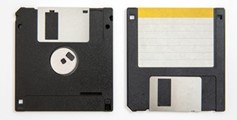





0 Comments